Request a Site
Website/Blog URL Format
Website URLs will use this format: sites.broward.edu/sitename.
The URL of an individual’s site will be based on a user’s BC identity: for example, if your BC email is ab1200@broward.edu, your site’s URL will be sites.broward.edu/ab1200.
For all non-individual sites like research websites, programs, and initiatives, URLs must not conflict with the BC identity or with an existing department website or purpose. These URLs may be requested but will be assigned on a first-come-first-served basis, at the discretion of Web Services.
Guidelines & Governance Overview
- The BC Sites network should not be used to store or collect personally identifiable information.
- As a site administrator, you are responsible to abide by all college policies and procedures.
- Periodically, CampusPress makes changes to the BC Sites network to keep its service in line with broader WordPress updates. At times, the vendor may need to remove a plugin or a theme from the service which could impact your sites. Web Services will work with you in the event these necessary updates will affect you.
- BC Sites is a non-gated environment. Any published content can be potentially viewed by anyone.
- BC Sites is not meant to be used as a collaboration tool. To communicate with a group and/or share files, you should rely on the suite of products offered by Office 365 (Teams, OneDrive, etc.)
- Content published to a BC Site is excluded from Site Search (including external and internal search engines).
Refer to the governance page for more detailed information. You can also review a list of available plugins to make sure they meet your needs.