Governance Overview
The Broward College Sites Network is an academic web publishing service for current Broward College employees. Powered by CampusPress (previously known as Edublogs) this higher education WordPress solution allows users to easily create blogs or websites for courses, groups, departments or other professional college-related use with no sysadmin experience required. CampusPress has WordPress’s ease of use and most popular features, while keeping the service economical and secure by focusing on providing only those features of greatest use to its entire community. CampusPress is not a direct replacement for a prospective-student website, which are managed under the college’s approved content management system.
Sample uses of BC Sites Network include:
- Personal scholarly blogs
- Research websites
- Course/class websites
- Department websites
Roles and Responsibilities
Vendor
CampusPress is responsible for the architecture and hosting of the BC Sites Network. The vendor is also responsible for WordPress upgrades, maintaining and adding new themes and plugins including running security scans, and supplying training guides and end-user support.
Network Administration (Super Admin)
Web Services assumes the responsibility as the CampusPress Super Admin. This team is responsible for managing Site Administrator permissions, URL management, reports and executive summaries. This team is also responsible for communicating to Site Administrators any new product or feature releases and maintenance/downtime windows.
Site Administrator
This person must be a current BC faculty, staff, or administrator and is responsible for the full content management of a Site, including content creation (look-and-feel, copy, images, media), publishing (adding/editing posts), distribution (through approved BC-channels) and managing Site-specific user permissions. Site Admins are also responsible for the completion and distribution of training materials to all their Users and serve as liaison to the Vendor and/or Network Administrators. Finally, a Site Admin is responsible to abide by all college policies and procedures.
Processes
Requesting a Site
- Site/blog request is submitted by current BC employee to Super Admin (Web Services) via the Help Desk service request form.
- Request is reviewed and approved by Super Admin.
- Super Admin creates Site, URL*, and assigns requestor the role of Site Administrator.
- Site Administrator assumes all responsibility for new site.
* The URL of an individual’s CampusPress site will be based on a user’s BC identity: for example, if your BC email is ab1200@broward.edu, your site’s URL will be sites.broward.edu/ab1200.
For all non-individual sites like research websites, programs and initiatives, URLs must not conflict with the BC identity or with an existing department website or purpose. These URLs may be requested but will be assigned on a first-come first-served basis, at the discretion of the Super Admin.
Deleting a Site
Site deletions can occur for the following reasons:
- Site Administrator’s request.
- BC leadership request.
- Site is inactive for longer than a 6-month period.
- Content violates any BC policy/procedure.
Deletions will be preceded by at least 1 email communication to the Site Administrator. Inactive sites will receive 2 email reminders: 10 days and 1 day before deletion. Site Administrators can delete a site at any time without any written notice or reason.
Events
Auditing
Super Admins will run the following usage reports twice per year:
- Blogs List – blogs listed by their URL, blog name, admin email address, number of users, number of posts, number of pages, date created, date last updated and privacy.
- Theme Usage – lists theme usage on all sites by URL, blog name, admin email address and theme name.
- Plugin Usage – lists plugin usage on all sites by URL, blog name, admin email address and plugin name.
CampusPress also employs the use of Google Analytics which Super Admins may use to establish usage thresholds to aid in any site deletions. Super Admins may also employ the use of a network-wide content monitoring to flag specific language the college deems inappropriate. Data contained in one or any combination of the above-mentioned reports may be used to identify and delete inactive sites.
Artifacts
Training Guides
Currently, Broward College does not have a formal training program for WordPress. See available Support & Training Resources.
Site Administrator Owner List
Super Admins will only maintain a list of Site Administrators. This list can be accessed in BC Sites Network Admin panel and will not be publicly published. Should anyone need a user list, they may submit a HelpDesk request.
Content Monitor List
This list is maintained by the Super Admin. Contributors to this list can include leadership, marketing, etc. Flagged content will be submitted to Super Admin for review and assessment of possible course of action (i.e. post edits and/or deletion)
Themes and Plugins
CampusPress offers a variety of accessibility ready themes and plugins to choose from to help Site Admins customize their blog or website.
Themes and plugins are maintained by CampusPress. You can review the list of available themes and plugins in the CampusPress user guide.
Web Services does not support custom theme or plugins creation; however, if your team/department would like a custom theme or plugin created or added to the BC Sites Network, Web Services can facilitate this process by suggesting a creative partner and working with CampusPress in securing and adding the new customization. This process will require additional funding that will need to be supplemented by the requestor.